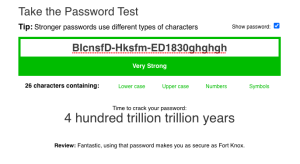How secure are you?
 Today we use our computer, our phone, our watch, even our sunglasses to interact with our banks, our e-commerce accounts, our children’s school, even our social gatherings.
Today we use our computer, our phone, our watch, even our sunglasses to interact with our banks, our e-commerce accounts, our children’s school, even our social gatherings.
And, sometimes, we become so engrossed in what we are doing that we forget to consider our own protection: a secure connection, privacy policies, trustworthy sites, and a complex password.
These things are vital to your security!
Password Security Quiz
Let’s concentrate just on your password(s). Here are a few red flags:
- You use a birthdate? anniversary? part of a phone number or social security number? Child’s name? Pet’s name? A real word? 12345? or even just “Password”?
- When was the last time you changed ALL of your passwords?
- Have you ever went into one of your accounts from someone else’s computer?
- Do you keep all your passwords written down in a little notebook?
- Do you use the same password for all of your accounts?
- Is your password short and sweet? or long(-er) and complex?
Strong Passwords save Money
We all love the easy access that technology gives us to the world – but we all drag our feet when it comes to seriously protecting ourselves from identity theft, hacked accounts, stolen social media accounts and even blocking ourselves out of an account.
Did you know that the average number of passwords per person in 2022 is between 70-80??
My suggestion: USE A PASSWORD MANAGER (for example LastPass, Bitwarden, NordPass) Some are free, some are not – but it is an investment that could say you from immeasurable harm. A password manager is an account that requires you to remember one Master Password – and then it will remember all of the others (and when you go to a specific website it will auto-fill in the username and password!)
Master Password
 However, I must admit whenever I suggest this to someone – they always come back with – “Right, then I have to still remember one MASTER password – so what have I saved?!”
However, I must admit whenever I suggest this to someone – they always come back with – “Right, then I have to still remember one MASTER password – so what have I saved?!”
The first thing is, remembering one password is easier than remember the average number of 70 – 80 passwords.
The second thing is, it doesn’t have to be that hard while still keeping your password personal and private.
I have found a (relatively) easy way to create and remember my one master password: I call it the “poetic licence”.
It all starts with a quote, joke, or phrase that you love and remember. For example, one of the few poetry lines that I can always remember is :
“Because I could not stop for Death-He kindly stopped for me-“
You take the first letter of each word, respecting all internal punctuation and capitalisation then you cadd the capitalize initials of the author, actor, singer or comedian and you come up with:
BIcnsfD-Hksfm-ED.
And to get ALL the characters in there that you normally need, you can add 1830 (her birthdate) or 1886 (her death), or the year of the song or film:
BIcnsfD-Hksfm-ED1830
I have a phrase that I will always remember because it is one of may faves (it could be a line from a book – or a movie – or a song). It is easy to reconstruct, it has punctuation and capital letters and numbers AND it is over 12 char.
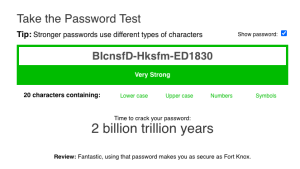
One last sweet trick to make it near impossible to crack: end the phrase with repeating alternating keys. For example “ghghgh”
BIcnsfD-Hksfm-ED1830ghghgh